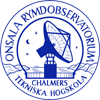Preparing an observing run
Observations at APEX are carried out in service mode. Therefore it is necessary that you provide the APEX staff well in advance with all information they need to observe your project.
Submit project information
The following web form is used to submit all information related to your project to the APEX staff:
- Contact information
- Target sources
- Frontend and Backend configuration
- Observing modes, patterns, and related information
- Project requirements
- Additional information
APECS setup and observing macros are created automatically from the information you submit through the phase 2 project submission form.
The processing of the completed project submission form is outlined in: Dumke M., "Service observing management at the APEX telescope", in: Brissenden R.J., Silva D.R. (eds.), "Observatory Operations: Strategies, Processes, and Systems II", Proc. of the SPIE 7016, 70161R-1 (2008)
Source and line information
If you have many target sources (more than 10) and/or want to observe many different spectral lines (more than 5 per receiver), you are asked to prepare source and line catalogs offline and to upload them together with your project submission. Please follow the syntax rules for APEX source catalogs and for APEX line catalogs. Otherwise, you can enter the source and line information directly into the fields provided in the project submission form.
If the spectral lines of your project are listed in the APEX system line catalogs, it is sufficient to give the line name in the corresponding field of the submission form. The control system will fetch the correct frequency and sideband information from the system catalog.
Spectral line catalogs:
Pointing sources
The availability of pointing sources depends on the observing frequency, i.e. the receiver which is being used.
SHeFI
For pointing with SHeFI (i.e. APEX-1, APEX-2, or APEX-3), planets are used as well as CO line pointing sources independent of your observing frequency, since a retuning between the target frequency and the CO frequency takes usually less than a minute.
- SHeFI line pointing
catalog
This page gives you a list of all accepted line pointing sources for the SHeFI receiver. - Line pointing
source spectra
Besides the names and coordinates of line pointing sources, this page shows comparison spectra for most of them, in the CO(2-1), CO(3-2), and also CO(4-3) transition.
LABOCA
For LABOCA pointing, we use planets (ideally the smaller ones: Mars, Uranus, Neptune) and (mostly extragalactic) continuum point sources.
- LABOCA pointing
catalog
This catalog includes secondary calibrators as well as approved continuum pointing sources. Please note that the calibrators may be somewhat extended or may have uncertain coordinates because of their source structure. Most of the extragalactic pointing sources, on the other hand, are variable.
Note that the stronger sources in the LABOCA pointing catalog can also be used for SABOCA or PI bolometers (ARTEMIS or Z-SPEC).
FLASH
For observations with FLASH, normally planets are used for pointing purposes. If you observe the CO(4-3) line, you could also use some of the stronger CO line sources in the SHeFI line pointing source catalog.
There are several programs that can help you visualize the position of your target sources (and pointing sources) on sky, like ASTRO or XEphem.
APECS setup and observing macros
The APEX telescope is controlled with the APEX Control System (APECS) Software through a Python-based command line interface. Commands can be entered interactively or by executing a macro. The command line interface also allows to make simple calculations using Python commands and to use Python control structures (e.g. loops) to control the observing program.
Those who are interested into the syntax details should consult the APECS User Manual (Revision 4.1, June 5th, 2020). We also have a webpage introducing some basic APECS commands. This page shows the APECS commands into which your submitted data will be translated. Please note however that this page is currently outdated because of several syntax changes within APECS.