
|
Atacama Pathfinder EXperiment
APEX OLD pages, check new site Preparing an observing run |


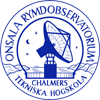
|
||
| APEX TWIKI CONTACT SEARCH HELP NEWS DISCLAIMER |

|
|
||

|
Atacama Pathfinder EXperiment
APEX OLD pages, check new site Preparing an observing run |


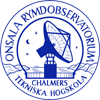
|
||
| APEX TWIKI CONTACT SEARCH HELP NEWS DISCLAIMER |

|
|
||